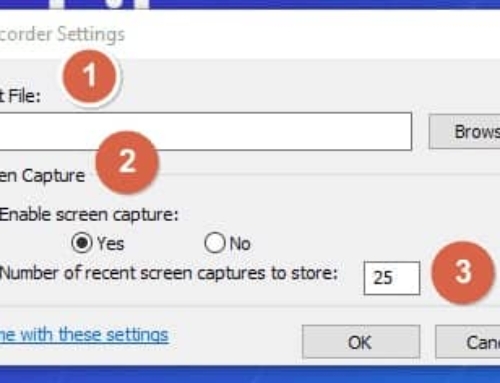How to Get all Commands of CMD in your Computer
Command Prompt (CMD) is a built-in command line interface application in windows operating system. Each version has certain set of commands. If you want to write program in DOS, then you must know all the cmd commands. For that, don’t waste your time by searching the commands in books and web. Command Prompt has a built-in feature to list all the commands in the specific windows version. Follow the below steps to get all commands of CMD in your computer.
Instruction to Get all Commands of CMD
1 For Windows XP, go to Start and click Run or use shortcut button (Windows+R).
2 In the Run dialog box, type cmd in the text area and click the OK button. For Windows 7, Click Windows Start button and type cmd in the search box and press ENTER or use shortcut button (Windows+R).
3 A new Command Prompt window will open. Type help and press ENTER.
4 Then the command prompt will execute the help command and lists all the entire commands executable in the current version.
Tips & Warnings to Get all Commands of CMD
- To know more about each command, type help command name and press Enter. For example : help cmd. Then you will get the complete detail of that particular command and the information to execute the command.
- This is very useful to learn the usage and functions of each command.
- Don’t try to execute any command without knowing function of that command.