How to setup Bluetooth on an iPhone
Bluetooth is a popular software used to connect two devices for synchronizing. Bluetooth connects only within a shorter distance which helps in synchronizing devices and enables them to connect to any tools and devices. Apple’s iPhone has a built-in Bluetooth program so you have to set up Bluetooth on an iPhone and use any wireless devices to connect.
Easy steps to setup Bluetooth on an iPhone:
-
Take your iPhone, Select “Settings” on the home screen. In turn, got “General” select the “Bluetooth” option and tap it ON.
-
Turn on the device to be connected to your iPhone and make sure it is within 30 feet of your mobile so your iPhone will recognize it.
-
When the device was recognized, select the device name and tap “Pair”.
-
Enter the four-digit passkey (as specified in the user’s manual) on the device to be connected.
-
Tap “Connect” on the iPhone. Then iPhone will connect the device via Bluetooth and you are ready to use the device.
Tips & Warnings
- Bluetooth consumes a lot of battery power for your iPhone. In order to save battery life, turn Bluetooth off when it is not required.
- Disconnect Bluetooth by turning to off it: Settings-> General-> Bluetooth=> Off.
- Once you set up Bluetooth on an iPhone. A Bluetooth icon will appear at the top of your iPhone, to show successful pairing with devices


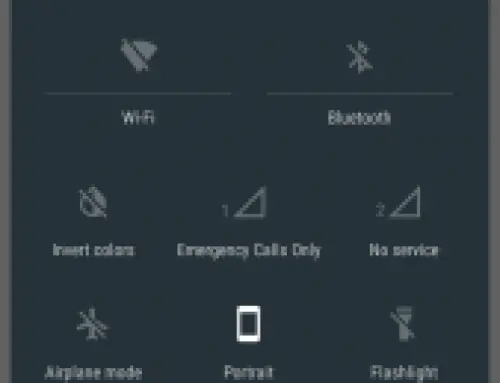
thanks…nice share :-)