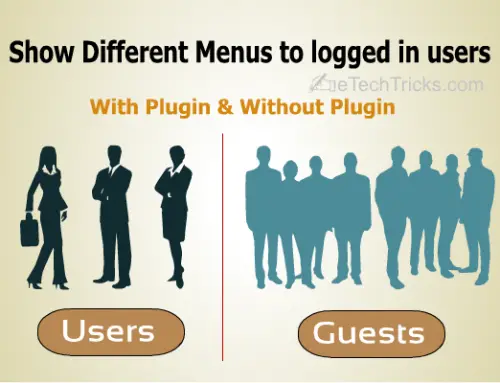10 Tips to Secure WordPress Site
Powering countless websites worldwide, WordPress stands as one of the most widely used content management systems (CMS) available. Nevertheless, its widespread popularity renders it an attractive target for hackers and malicious individuals. To safeguard your WordPress site from potential threats and ensure the security of your valuable data, it’s crucial to take proactive measures. In this article, we will discuss ten essential steps to secure your WordPress site effectively.
Keep the Core, Themes, and Plugins Up to Date
Regularly updating your WordPress core, themes, and plugins is crucial for maintaining a secure website. Outdated software versions often contain vulnerabilities that hackers can exploit. Enable automatic updates or manually check for updates regularly and install them promptly.
Read Also: How to Show Different Menus to Logged in WordPress Users
Use Strong and Unique Passwords
Using strong and unique passwords for your WordPress admin account, database, and hosting account is essential. Steer clear of commonly used passwords and contemplate utilizing a password manager to generate and securely store strong passwords. Additionally, give careful thought to implementing two-factor authentication (2FA) to bolster your website’s security measures.
Limit Login Attempts
By default, WordPress allows unlimited login attempts, making it easier for hackers to launch brute force attacks. Install a plugin that limits the number of login attempts, locks out suspicious IP addresses, or implements CAPTCHA challenges to deter automated login attacks.
Change the Default “admin” Username:
The default WordPress admin username is “admin,” which makes it an easy target for attackers. During the installation process, create a new administrative account with a unique username and delete the default “admin” account to prevent unauthorized access attempts.
See Also: Change WordPress default admin Username in 3 methods
Secure Your wp-config.php File
Sensitive information, such as database credentials, is stored within the wp-config.php file. Move this file to a higher level outside the public_html directory or use .htaccess rules to restrict access to it. This ensures that even if your site is compromised, your database remains protected.
Implement SSL/TLS Encryption
Secure Sockets Layer (SSL) or Transport Layer Security (TLS) encryption is crucial for securing data transmission between your website and visitors’ browsers. Install an SSL certificate and configure your site to use HTTPS to encrypt sensitive information, such as login credentials and user data.
Install a Security Plugin
Utilize a reputable security plugin to fortify your WordPress site’s defenses. Plugins like Wordfence, Sucuri, or iThemes Security provide features such as malware scanning, firewall protection, IP blocking, and security notifications, enhancing your site’s overall security posture.
Read Also: 10+ Most Common WordPress Mistakes to Avoid
Regularly Back up Your Site
Creating regular backups of your WordPress site is essential for disaster recovery in case of a security breach or accidental data loss. Use a reliable backup solution or employ a managed hosting provider that offers automated backups. Store backups on secure external servers or cloud storage services.
Limit Plugin and Theme Installation
Minimize the number of plugins and themes installed on your WordPress site to reduce the potential attack surface. Only install trusted and reputable plugins/themes from reliable sources. Remove any inactive or unnecessary plugins/themes as they can still pose security risks.
Secure Your Hosting Environment
Choose a reputable hosting provider that prioritizes security and follows industry best practices. Ensure they provide regular server updates, robust firewalls, intrusion detection systems, and malware scanning. Opt for managed WordPress hosting that offers additional security features and support.
Read Also: Setup Amazon CloudFront CDN WordPress using W3 Total Cache
Conclusion
Securing your WordPress site is an ongoing process that requires attention and regular maintenance. By following the ten essential steps outlined in this article, you can significantly enhance your website’s security posture and reduce the risk of unauthorized access, data breaches, and other malicious activities. Remember, proactive measures and constant vigilance are key to maintaining a secure WordPress site and providing a safe online experience for your users.