How to Block Calls on an Apple iPhone
Attending to unwanted , unnecessary calls is not always a pleasant experience. Blocking of such unwanted calls is not a basic feature present in Apple iPhone. But, yes one can get access to this feature through an application by jail breaking your phone. Apple iPhone is provided with a special feature, the iBlacklist, which helps us to block calls and SMS messages from unwanted numbers. This application is available for use in an app store ‘Cydia’ and not via apple app store. This application costs around $12.99. Follow the below steps to Block Calls on an Apple iPhone:
Instruction to Block Calls on an Apple iPhone
- Select the app from the list of apps obtained on searching iBlacklist in cydia application on your iPhone.
-
Use the instructions provided and download the app. Once done with the download, return to the home screen.
-
Open iBlacklist app from the home screen.
-
The app provides an option ‘Blacklist’ with a sub option “Add new Blacklist”. One can add a new number from contacts / Call register / from message list. This can be done either manually or using the proper option.
-
Once the contact have selected, a red call icon appears in the configuration page. Swipe your finger across this icon to block calls. This action sets the switch (blocking calls) to ON.
-
Similar to step 5 have followed to block SMS from the contact by selecting the icon present next to the red message symbol as ON.
-
By tapping the appropriate row the right course of action can be selected when you get the call from this unwanted number. The choice of action are (a) to forward the call to voice mail (b) Automatically hang up (c) to set busy signal (d) Block without your phone ringing.
-
On clicking the blue button provided on the screen your changes are saved and the number of choice is blocked.
Tips & Warnings
- iBlocklist application can be installed only when connected to either a 3G network or a wireless network.
- Then jail broker app are not supported by Apple. Hence these will be no support offered by Apple, if you face any error.
Citation
One Comment
Comments are closed.




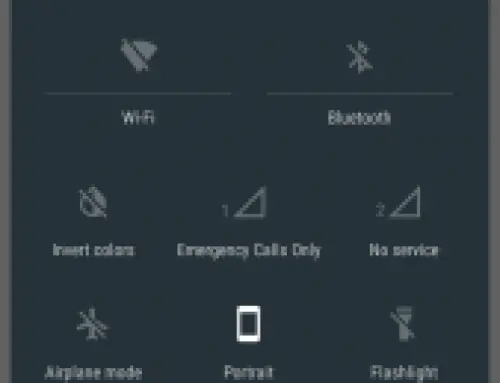
thanks…