How to connect a wireless mouse and keyboard
A wireless device gives more freedom on motion as there are no binding wires. This reduces the wiring connection to the computer and also provides flexibility of arrangement at workspace.
Instructions
Using the installation CD obtained along with these wireless device. Install the driver required for the peripherals.
Insert batteries in the input devices (keyboard and mouse) using skrew drivers.
Connect the wireless signal receiver to the system. The receiver of these wireless devices usually use a USB connection. Your system will automatically detect the receiver.
Turn on the wireless device in case they are provided with power buttons. Press either “sync”, “connect” or “pair” button based on the model. If “connect” button is present in the wireless signal receiver, then press that button as well. Now the device is connected.
Tips & Warnings
Keep a spare set of battery ready always. This prevents connectivity loss.
Keep other electronic devices away from mouse or keyboard wireless signal. So that other signal doesn’t interept.
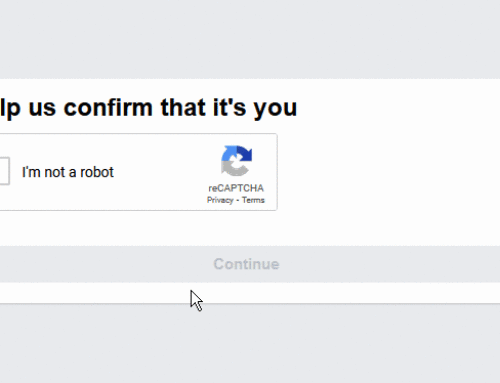
Hi sir I have waiting list of 36 for train on 30th of April 2022 can it get for confirming or RAC status????
Prashanth, please share your PNR number to check and confirm.