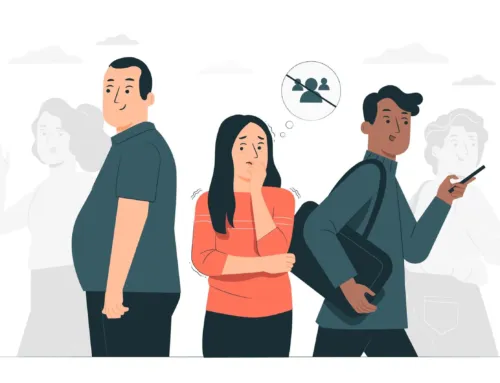How to Copy all File Names to Text file
To print, save or manage, we need to copy all file names to text file. But if we have large number of files or the file names are complex, then its very difficult to copy it manually. To reduce manual work and save time, there is an easy trick to copy all the file names at once via command prompt.
1. Select the folder in which you need to copy the name of files.
2. By holding the SHIFT key, right click the selected folder.
3. Now you could see a new menu item called “Open command window here” which is not visible in the normal right click menu.
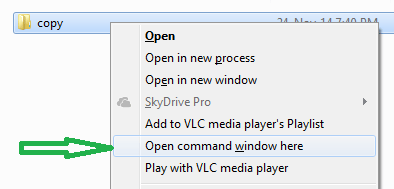
4. Click “Open command window here” menu. It will open the command prompt window with current folder path as a working directory.
5. Type the below command in the command prompt window and press ENTER. You could find a new file listofnames.txt is created in your folder with the entire files names listed. Listofnames.txt is a sample file name and it can be anything as user wish.
dir /b > listofnames.txt
To copy file names including hidden files:
Hidden files are normally invisible to the users. To copy files name including the hidden file names, type the below command and press ENTER. Now the same file lisofnames.txt will be updated with hidden file names.
dir /a /b > lisofnames.txt
To copy file names including date and timestamp:
Use below command to copy file names with file created/modified date and timestamp, volume and folder path
dir /a > listofnames.txt