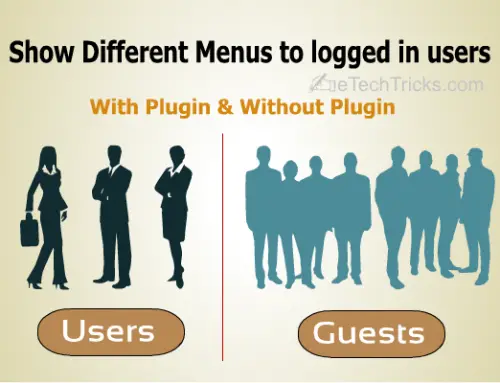How to Delete Facebook Account Permanently
We everyone knows Facebook is the most popular social networking site helps to connect to our friends via online. But in another side, most of the users hate it because of Facebook harassment and so on. So they just deactivate their account. Deactivation is nothing but just hiding your profile from others and it won’t delete your personal things, pictures everything stored. So to completely get away from Facebook, you have to delete your account instead of deactivation. Follow any one of the method below to delete Facebook account permanently.
Deactivate Facebook Account
If you don’t want to lose your Facebook account permanently then just deactivate it. Deactivation may temporarily hide your Facebook account from others. So you can activate it at anytime you want.
Method 1: Delete Facebook Account Permanently
1 Log in to your Facebook account.
2 Point “Deletion page” to continue with account deletion. You will be prompted to accept that you can’t retrieve the account and your content back. Click “Delete My Account”.
3 For security purpose, Facebook wants your account password for deletion. Enter your account password and CAPTCHA. CAPTCHA is must to check whether you are a human or robot.
4 Fill the necessary security information and click “Okay”. Then you will be automatically logged out from your account.
5 It will take 14 days to complete the deletion, till don’t try to log in to your account. Otherwise your account will be activated again. After 14 days, try to log in to your account to confirm account deletion.
Method 2: Using Email
1 Send an email to privacy@facebook.com, support@facebook.com and info@facebook.com to delete Facebook account permanently.
2 Within a week, you may get confirmation email from Facebook for account deletion. If not, then again try to send email to the same email id.
3 Once you got the confirmation email from Facebook, then wait for 14 days and try to log in to your account to confirm account deletion.
Tips & Warnings
- Save pictures, information locally from your Facebook account before deleting it. After 14 days from deletion, it is impossible to log in and retrieve the information back.
- If you don’t want your Facebook account deleted then log in to your account within 14 days and reactivate it.