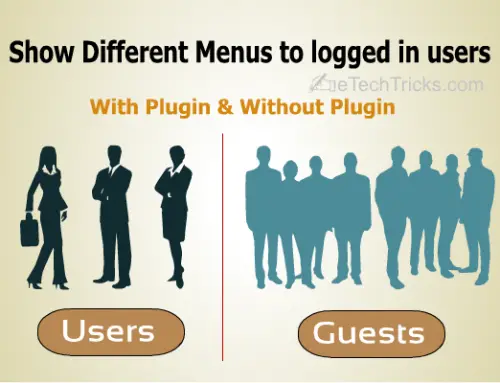How to Delete Yourself from the Internet
So you have been surfing the internet for a while, maybe you’re a net junkie, but now you realize that it’s not for you, and worst you don’t even want to exist in the virtual world. Its hard to delete yourself from the internet completely. That can be a problem as you’ve spread yourself far and wide on the net, so how to go about erasing you.
Instruction to Delete Yourself from the Internet
1 Easy Deletions.
- Delete yourself from social sites, i.e., Facebook, Twitter, Google plus, etc.
- Close your personal sites. These will include your blog, articles you’ve written, forum posts and groups you’ve created.
- Close your account in game sites or any other sites you regularly use or used to use.
- Delete yourself from eBay and PayPal, anywhere where you can buy or pay money. To do all these, you may need to check your e-mail archives for the sites you’ve added yourself to.
- Delete yourself from Alma-Maters or company sites, or any other groups you were associated with offline.
2 Search for yourself in all forms on different search engines like Google, Yahoo, Bing, etc. and delete any traces that may come up.
3 Try to sneak out of undeletable accounts. Now there will be some sites or places where you can’t delete yourself online. How to go about there:
- You may contact the administrators of the sites with requests for deletions, but that may not always be successful.
- You may change the account information with clearly fake (viz. 3rd Hybrid Tree) or general information (viz Jane Doe).
- Change the e-mail account provided by creating a numbered e-mail id (23443@yahoo.com). They’ll ask for confirmation, after the change has affected, delete the newly created e-mail Id.
4 Try deleting identities which may be related to offline.
- Ask the phone company to delete your phone listing from online.
- Delete online bank account if possible.
- Cancel your name from mailing lists.
5 Cancel your e-mail account. Before doing this, do remember to save any vital information stored in your e-mail account.
6 Use the help of professional firm to erase your online presence.
7 Clear up your computer. There may be malware or any other online tracker or cookies. Formatting the computer is the best idea although not foolproof.
Tips to Delete Yourself from the Internet
- Be polite to people whilst you’re asking them to remove your identity. Give them a satisfactory reason viz. you’re in witness protection program now and need to avoid having any past identity.
- Stop worrying about any identity still there online. You can’t do anything about it; you’ve tried all you can, now you put your faith in god.
- There is software which can help remove your online presence. Search for them.
- Seek help from privacy advocate organizations like Electronic Frontier Foundation (EFF) about help on these topics.
- If your online presence is more due to online addiction, then a better way to go about it would be to 1st get rid of your addiction. Search the internet for help on that.
Warnings to Delete Yourself from the Internet
- Remember that once you’re online, you will have problems getting offline even after death.
- Some sites will use emotional blackmail tactics to keep you online, get a good willpower before deletion.
- Some administrators may refuse to erase your memory as they insist that it’s public information. Be sure to get legal advice on these matters. A future charge in legal costs goes a long way.