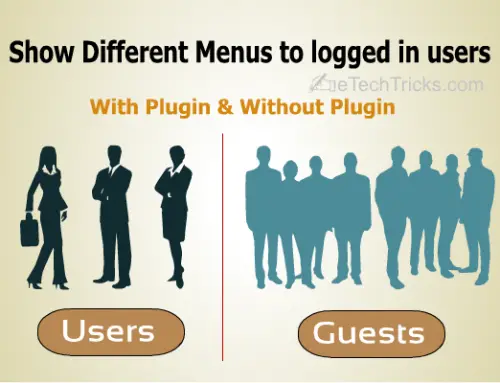How to make WordPress site Load Faster
WordPress has plenty of features, which helps to easily build the website. It is bit slower while loading. Users wont wait if the page loads more than 3 seconds. But there is some unknown tweaks to make WordPress faster even for shared hosting users. Follow the below steps and check your website loading speed.
Compress Code
This is the very easy method to speed up your website by compressing website code size. Open header.php file and type the below code just before DOCTYPE html PUBLIC ……………>. Point here to check whether the website has compressed or not.
Optimize Database Tables
Database tables should be optimized for faster performance, because website fetches data and information from the database. So optimize your database at regular interval. Use WP-Optimize or WP-DBManager plugin to easily optimize your database tables. You can also optimize tables from the backend manually.
Compress Images
Like compressing the code, you can also compress image size to increase loading speed. Use Smush.it plugin to compress the image size without reducing quality of the image. Or you can use any online websites like punypng.com(only PNG format) and Smush.it.
Use Cache Plugin
Its used to convert dynamic pages into static pages which prevents server from excess load. W3 Total cache and WP Super Cache are the two popular and powerful cache plugins to do this. Install any one of these plugin and configure according to your hosting server.
Delete Post revisions and Spam comments
Use WP-Optimize plugin delete all the post revisions, spam and unapproved comments. This will help to save some space in database.