Prevent WordPress Content Theft – text and images
WordPress is the web software to explore our contents and images in web. These contents and images would be copied by many bloggers and they will use your content without your permission. Use the below plugins to prevent WordPress content theft:
Prevent WordPress Content Theft – IMAGES
This plugin helps WordPress users to protect their website images from being copied or downloaded by others.This is a simple plugin which installs some JavaScript codes in the footer of your blog. Once the web page loads completely, it sets properties for the images from being right clicked.
- Download the plugin from here (No Right Click Images Plugin)
- Extract and upload (no-right-click-images-plugin) folder to wp-content/plugins folder using ftp.
- Activate the plugin.
- Once you activated the plugin, go to settings and click “No Right Click Images”.
- You will find three check boxes with unique features. Tick the check box which is applicable to you and click Save Changes button to save the changes.
Thats it. Now your blog images would be protected from being copied and protects from drag-n-drop.
Prevent WordPress Content Theft – Text
This plugin is little advanced plugin which helps to prevent text from being copied. It has a unique feature to enable and disable right-click in single pages. Because in some pages, there would be code or script that users need to copy, so by using short code we can disable right-click in that particular pages.
- Download the plugin from here (MHR-Custom-Anti-Copy)
- Extract and upload the folder (MHR-Custom-Anti-Copy) to wp-content/plugins via ftp.
- Activate the plugin.
- Go to settings page and click MHR Custom Anti Copy.
Activate Anti Right Click ” If you checked this box, then no one can right-click on your WebPages
Activate Anti Select– If you checked this box, then users cannot able to select text which prevents from copying.
Conclusion
I recommend you to activate both the plugins and configure the following settings:
- Select “Prevent Drag and Drop” from No Right Click Images Plugin
- Select “Activate Anti Select” from MHR Custom Anti Copy.
These plugins wouldnt 100% protect WordPress content theft, because anything would be copied from the web. But this plugins prevent wordpress content theft from normal visitors.
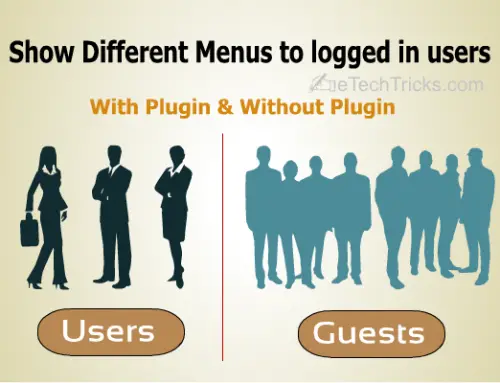


thank u