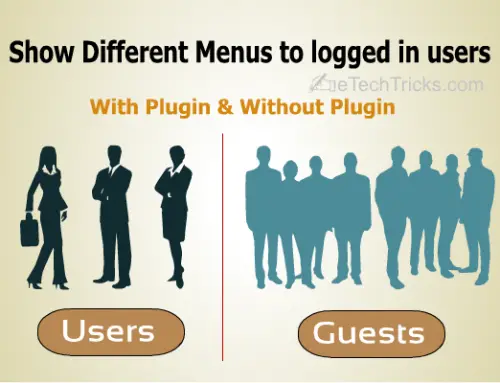How to Remove Smiley Face from WordPress
You could found a tiny smiley face image (g.gif) in the footer of your wordpress page. This is not any malicious symbol. Jetpack and wordpress.com stats plugin use this smiley face to track down visitors of the page. It may not like by some bloggers, so I written this article to easily remove smiley face from WordPress. Don’t worry about stats, still it collects stats without the smiley face.
- Login to your wordpress admin panel.
- Click Jetpack option just below the dashboard and select Jetpack.
- You could find some boxes with different settings.
- Locate WordPress.com stats and click “Configure”.
- Locate Smiley and tick the nearest checkbox Hide the stats smiley face image.
- And then click Save Configuration. Once its done, please clear the browser cache and website cache to see the updated page.