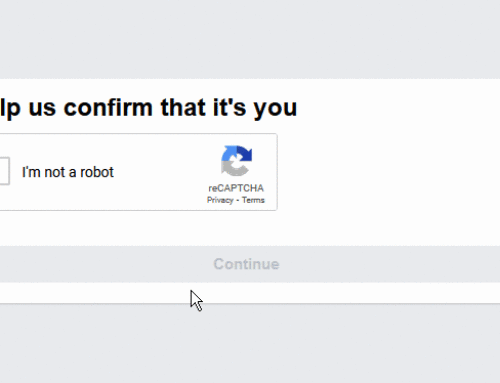How to Update Dell Drivers for Free
Dell computers and laptops had internal devices like Bluetooth, WIFI, Graphics which needs some specific Dell software to make it work. Dell will offer driver software CD along with purchased Laptop or computer. But Dell will update the driver software often and it will be available to download from the online Dell Drivers Home website. To increase the device performance and to avoid the compatibility issue, we need to update your system drivers regularly. Follow below steps to update Dell drivers for free:
Steps to update Dell Drivers for Free
- 1
Go to Dell Drivers Home.
- 2
Enter the “Service tag or Express service code”. You can find the service tag in front or backside of the desktop or bottom of the laptop. If you couldn’t find the service tag, then select “Automatically detect my Service Tag for me” and click “Continue” button. Then Dell will run some test on your computer and fetch the service tag automatically from your system.
- 3
Once you got the service tag, enter it and click “Submit”.
- 4
Scroll down the page, you can find the list of drivers available for your computer.
- 5
Filter the drivers by choosing the Operating System, Category, Release Date and Importance.
- 6
Once the driver is selected, click the “Download File” button near to the driver name and download the file into your system. If you want to download more than one driver file, then click “Add to My Download List” and click “Download This List” at the top of the page. Then Dell Download Manager will download all the files at once.
- 7
Run the executable file and follow the instruction to install the driver to your system. Reboot the system if necessary.
Tips & Warnings
Uninstall the existing driver before installing the new driver.
Check driver updates periodically and install the updated driver to make your system more efficient.
Install the compatible drivers to your system otherwise drivers will affect your device functionality.