How to Create Discussion Forum in Blogger
Forum is a type of web program which is completely different from blog or website because forum has a unique feature to create discussion board or question & answer board which increases the blog traffic. I think this information is more enough about the Forum. Like WordPress, blogger does not have any add-on to integrate discussion board. So here I will let you know an easy way to create discussion forum in blogger page using Nabble Forum.
See Also: Top 4 Best Free & Open Source Forum Bulletin Board
Create Discussion Forum in Blogger using Nabble
1. Go to Nabble.com and click the Create Free Forum button.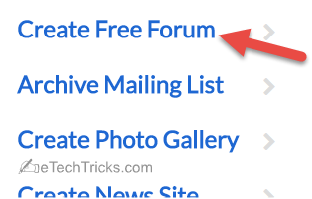
2. Fill all the below required fields and click the Create Forum button.
- User Name: Type your name
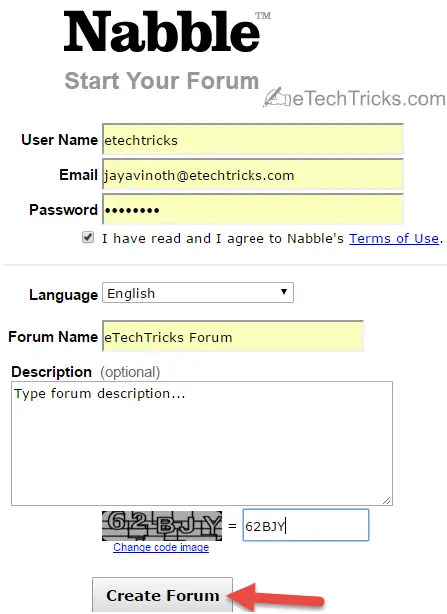
- Email: Type your Email address and make sure you have access to it currently.
- Password: Remember it which helps you to login in future.
- Read the Terms of Use page and tick the check box.
- Language: Choose your language if its other than English.
- Forum Name: Give suitable name for your forum.
- Description (optional): This is an optional field which will be displayed in the forum.
- CAPTCHA: Enter the letters from the image. (To verify that you are not a bot)
See Also: Top 5 Best Open Source Question and Answer Scripts
3. In the next page, you will get a confirmation box saying that “Your forum has been successfully created.”.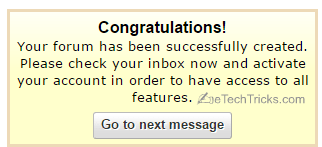
4. Nabble will send an email to your registered email address to confirm your email address. Go to Inbox, open the email from Nabble and click the confirmation link to activate your account.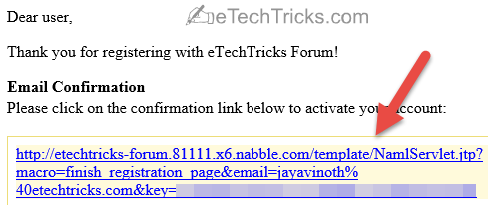
5. You will get an another confirmation window as below which confirms that your account has been activated successfully and then click the Continue Now you can see your forum with all the features unlocked.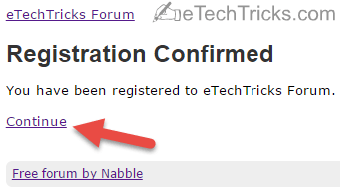
6. Customize the forum(Optional): Click Options menu and then choose Application. Under Application menu, you could see several options to customize your Nabble forum. Once all the configuration is done, proceed with the next step.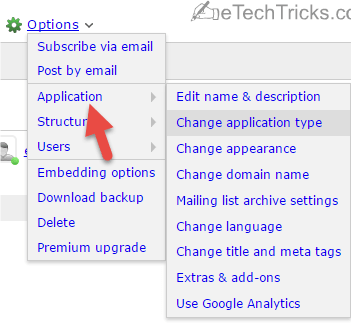
See Also: How to Make Money Fast without Investment
7. Get the forum Code: Click Options menu and then select Embedding options. Copy the JavaScript code which have to be placed in blogger page later.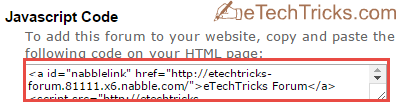
8. Login to Blogger.com and open your blog’s dashboard. Click Pages and then click New page button.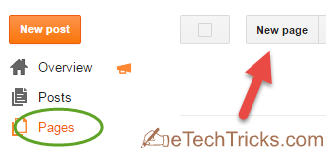
9. Make you sure you are in the HTML mode editor and remove the existing code if anything present in the text box. Paste the Nabble forum’s JavaScript code which you have copied in the STEP-8 in the text box and click the Publish. 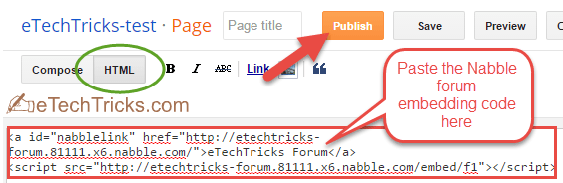
See Also: How to Earn Money Online
10. Now the forum is completely embedded in your blogger page. If you open the forum page, then you can see the forum in the blogger page as below.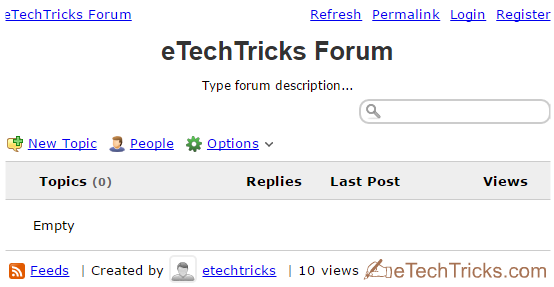
if you face any issues while creating the discussion forum in blogger, please let us know by giving comments!
Happy reading!





Update : working now 2021 :-)
With respect !!!
When I fill in everything and I click o “Craete forum” the whole screen just goes blank I don’t know why.
I have also same problem.
When I fill in everything and I click on “Craete forum” the whole screen just goes blank I don’t know why.
it became a link to another website instead where the forum is
Hi Prashant – Seems all the links are working perfectly and pointing to the respective links. Please check again. Thanks.
i have added forum but its not user friendly
In Blogger, you can create only basic forum. To create professional forum please use WordPress. For domain, hosting and installation, please contact me…
Worked perfectly…
Exact step by step procedure with screenshots and video. Thank you for your effort.
Great ;)