How to Maintain Laptop for Better Performance
Laptops, Tablet or Notebook computers are the trending devices which attracts people by their portable feature. Unlike Desktop PC, Laptops are very expensive to repair or service and to change any part or component of it. Last month I replaced my laptop’s keyboard and very much shocked to see that technician charged me $45. Technician told me that keyboard got damaged due to improper maintenance. Maintain laptop for better performance is categorized into three sections: Hardware Maintenance, Software Maintenance and Battery Maintenance.
See Also: Maintain Computer for Better Performance
Hardware Maintenance
- Physical Clean: Use soft cloth to clean the entire outer part of the laptop and remove all dust from the keyboard using small soft brush. If you have computer screen cleaning liquid, then spray small amount in the laptop screen and rub it nicely with the soft cloth. Be cautious that the liquid should not go inside the laptop and also the laptop should be in switched off.
- Keep laptop away from any other electrical items because electrical items may contain magnet, which will destroy laptop’s hard disk and data. Before starting the cleaning process, read the laptop’s user guide, which may give some idea to preserve the laptop well.
- Keep it cool: If laptop gets overheat then it may lead to damage of battery, processor, hard disk or any other hardware component. So use laptop in a cool environment and use air cooler or air conditioner in the room to maintain the room temperature.Usually there is a vent built on bottom of every laptop to release the excessive heat. So don’t use the laptop keeping on top of bed, pillow, sofa, cushion, table, etc. instead use laptop stand or laptop cooling pad which helps to release the heat and maintain it cool.Continues use of laptop may affect working of hardware components and release excessive heat. If you are not using the laptop, instead of locking it, do proper shutdown to give rest to the processor.
- Use Case: One of the most important feature of laptop is portability. Use well suited, size compatible and cushion based laptop case to carry the laptop which may avoid scratch and damage.
See Also: Tips to Speed Up Windows Computer
Software Maintenance
- Antivirus is a software which protect the laptop against malware and keep it protected. Install an antivirus software in the laptop and keep the virus definitions updated. If you are using an internet, then install internet security instead of antivirus to protect from online attacks and hacking.
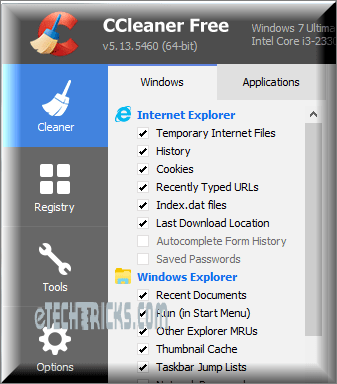
- CCleaner is the No#1 tool which cleans all the browsing cookies, caches, system logs, application junks, fix registry issues, etc. CCleaner proactively monitors the computer and alert if it finds huge junk items. Download CCleaner from com and install in your computer. Twice in a week, run CCleaner to boost the overall performance.
- Choose Reputed Software: Install reputed software from their official websites. Low reputed software may install unnecessary programs, malware and virus. Choose one software for multipurpose. For example, choose VLC Media Player for playing both movie and music. No need to install a separate software for playing music.
See Also: Tips on How to Buy a Laptop
Battery Maintenance
- Continues heat and excessive heat may reduce the laptop’s battery life or permanently stops battery to work. As I already mentioned, use laptop in cool environment and use cooling pad to keep the laptop.
- Don’t overuse the battery: If you are working continuously with the power card plugged-in, then remove the battery and use it. Because continuous power card plugged-in will result in increase of heat to the laptop which also heats the battery.
- If the laptop battery stops working, then buy the same branded battery from their official website. For example, if you are using a Sony laptop, then buy an original Sony laptop battery from the Sony website. This applies to charger cable also.
- Don’t discharge the battery completely till 0%. Once it comes to 15%-25%, then charge the battery to 100%. Once it is full, unplug the power card and use in the battery mode. Once it comes to 15%-25%, then charge the battery to 100%. Repeat the cycle to extend the battery life.




