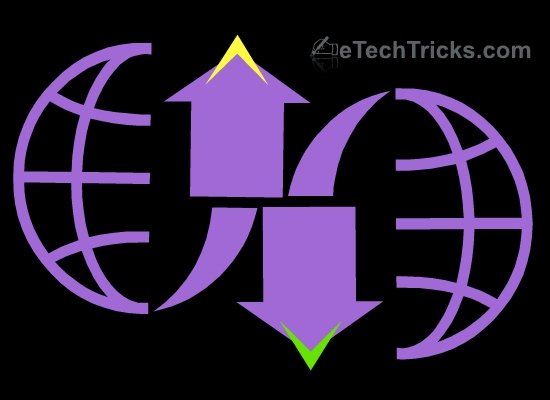How to Download Torrent File
Torrent is a popular method for sharing files, books, movies, songs, etc. Torrent file has a .torrent extension with file size of less than 500KB. Using torrent client (peer-to-peer), the actual file will be downloaded via the torrent file. The most important feature of the torrent is even if the download stops due to connection issue or any other interruption, then it can be continued at the point where it stops so no headache to download the file from the beginning. There are bunch of torrent sites available to download torrent files which is described below.
See Also: How to Check Your Internet Connection Speed
Instruction
- Download any one of the free torrent client which is compatible to your operating system.
- Once the torrent client is downloaded, then install it into your computer and configure the settings as per your requirement or leave it with the default settings.
- Like Google search engine, there is a torrent search engine called torrentz.eu by which you can search your favourite items like movies, books, software, songs and download the respective torrent file. Several torrent search engine sites are compared in Comparison of BitTorrent sites.
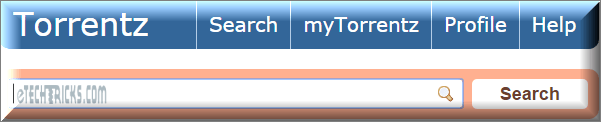
- Now a .torrent file will be downloaded into your computer. Double-click the .torrent file and it will open via the torrent client which you have installed in the step 1.
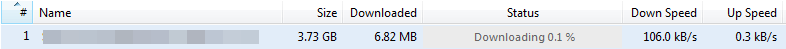
- In the torrent client, you can find the torrent file which will start downloading automatically. Once the download is complete, you can see the status as seeding.
- To open the downloaded file, right-click the torrent file in the torrent client and click Open Containing Folder.
How to choose the best and the fastest torrent
For a particular item, there may be several copies available in the torrent search engine. For example, if you search for any movie, then you will get at least more than one search result. Not all of the torrents are clean and true, some may be fake and contains malware. There are two ways to check whether the torrent is good or bad, they are,
See Also: How to Increase the Torrent Download Speed
- Choose the torrent which has a lot of seeds/peers.
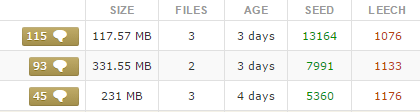
- Check the rating of the torrent.
- Check the comments section. Users who are already downloaded the torrent may give their feedback or comment, whether they are facing any issue with the item or the item is legit.
Tips & Warnings
- Some torrent files may contain dangerous virus or malware which may harm your system. Use free anti-virus application like Avira, AVAST, AVG, etc, to prevent your system.
- Download will not get interrupt even if the download was paused or stopped. At any time, you can resume the download.
SEE ALSO: Google Public DNS vs OpenDNS vs ISP’s DNS
- Downloading the torrents will use your system resource and slow down the computer. Make your minimum system requirement of 512 MB RAM and 1 GHz Central processing unit.
- Torrent will take the maximum speed of the internet. No worries, there is an option to limit the downloading speed.
- If you notice, any torrent using highest uploading speed, then limit the uploading speed of that torrent to save your data usage. It will not affect the downloading speed of the torrent.
- Be aware that, some torrent sites may have adult only(18+) advertisements which may not suitable for many users.
Hope this post is informative, please share your valuable comments.